3D Technology
HP brings full HD 3D to your laptop.
PC Learning Center
Explore
Support & Drivers
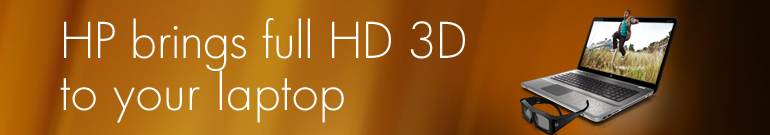
Introduction
Now you can have a full HD1, 3D2 experience for movies, games and other content right on your notebook. See what gives HP’s stereoscopic 3D viewing solution the edge and how other brands could leave your 3D experience flat.
Ready to shop?
Specs & Pricing: HP Laptops and Mini Netbooks ›
Specs & Pricing: HP Desktop & All-in-one PCs ›
Visit the HP Consumer Support Forums ›
Amazing power plus 3D
While 3D is a great, immersive feature, most of what you do on your PC will be in 2D. So it’s important to start with a powerful, reliable HP notebook, like the ENVY17 3D. You get high-performance gaming, photo and video editing, and the ability stay connected with friends and family—plus 3D! And more importantly, HP gives you the best 3D experience in full HD 1080p. How? That’s where HP’s active shutter glasses come in.
Active glasses

If you’re serious about 3D, HP’s stereoscopic 3D with active shutter glasses is the only way to go. Active shutter technology switches the lenses on your 3D glasses from transparent to dark in sync with the HD images onscreen. This high-speed alternating of images is what creates the 3D effect, and delivers full HD 1080p images to each eye. Plus, a built-in transmitter makes it easier to enjoy your 3D content wherever you are.
Premium 3D
Some other companies use polarized screens or lenses for their 3D. Compared to HP’s 3D, these methods provide half the picture quality, less depth perception, smaller viewing angles, ghosted images and can even compromise your 2D images. Choose HP’s 3D solution for great depth, wider viewing angles and the highest quality 3D experience in a laptop. Plus, the HP ENVY17 3D is the only notebook that offers you a built-in transmitter, full HD and a 17.3" display.
HP 3D products
See HP’s entire line of 3D products here.
- 1 High definition (HD) content is required to view high-definition images.
- 2 3D Glasses and 3D content is required to view images in 3D. 3D visual experience may vary by viewer.